The good news? The new I-9 is idiot proof.
The latest iteration of the federal government’s employment eligibility verification form comes online as a downloadable “smart” PDF, with handy help tabs and autofill. It won’t let you fill it out incorrectly.
The bad news? That only works on a computer.
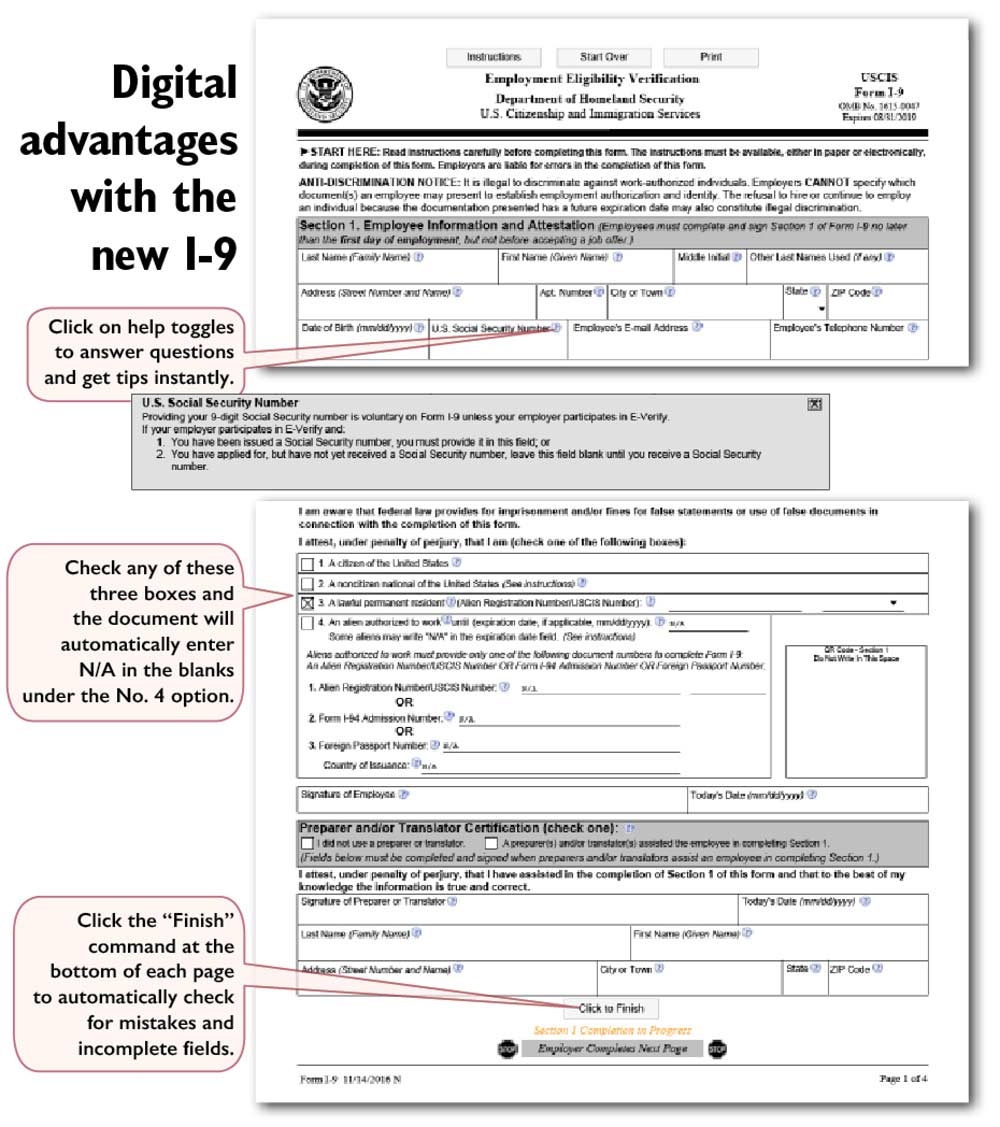
(Good Fruit Grower illustration)
“A lot of you probably aren’t sitting in front of a computer when you fill out the I-9 form,” said Eamonn Roach, a Pasco, Washington, immigration attorney.
Growers hiring seasonal workers for pruning, thinning and harvest most likely will print hundreds of I-9 forms that their employees will fill out by hand, perhaps on the hood of a truck.
So, Roach and Rick Anderson, chief financial officer of the Washington agricultural labor group wafla, both suggested in February meetings that growers use the form digitally to make things easier later on paper.
“Get online, look at it, try and fill one out, and then that should help you when you are doing it by hand out in the middle of a field,” Roach told growers at the Washington Growers League annual meeting in Yakima, Washington.
Anderson offered the same advice later in the month at the wafla labor conference, also in Yakima. Wafla is the Lacey, Washington-based agricultural human resources nonprofit formerly known as the Washington Farm Labor Association. “I recommend you try it out,” Anderson said.
The new I-9 form, which also includes a few informational changes, published on Nov. 14, 2016, and took effect Jan. 22 this year. Growers must use the new one now.
The form is not truly electronic. In the end, the document must still be printed and signed by both employer and employee by hand, just like always. (Electronic signatures required downloading extra software. Anderson suspected few growers would be interested.)
However, the PDF features digital tools to explain each and every blank on the document and won’t let you click the “Finish” button at the end if you have any of them incorrect, highlighting the mistakes in red.
For example, the PDF will reject your attempt to complete the form if the apartment number field is blank. Either add a number or type in N/A.
With overhead slides, Anderson walked growers through the new digital I-9 form, highlighting the smart features.
Each blank includes a help button, identified by a question mark inside a circle, that brings up instructions. Autofill inserts appropriate “N/A” entries based on previous answers. Click the box for U.S. citizen and the blank for alien registration number automatically gets an N/A.
Things like that.
The form itself is much like last year’s. Print the two and lay them side by side and they would look similar, but not identical. Anderson recommends you take note of those few differences.
“They’re pretty insignificant, but you have to pay attention to it so you know if you’re filling it out correctly,” he said.
One major change: The form has a blank for “Other Last Names Used,” necessary for marriages. Previous versions asked for first name aliases, too, meaning Anderson would have to be careful to list both Rick and Richard.
Also, the instructions are longer, but they are located in a separate file from the form itself, cutting down on paper use, Anderson said.
A Spanish smart form is available online and makes a handy translation guide, but don’t use it for employee records. Immigration audits require English forms only. •
ONLINE
To see the federal government’s new I-9 form and instructions, visit www.uscis.gov/i-9-central
– by Ross Courtney

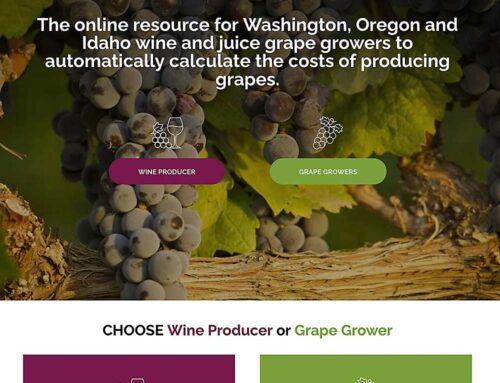




Leave A Comment